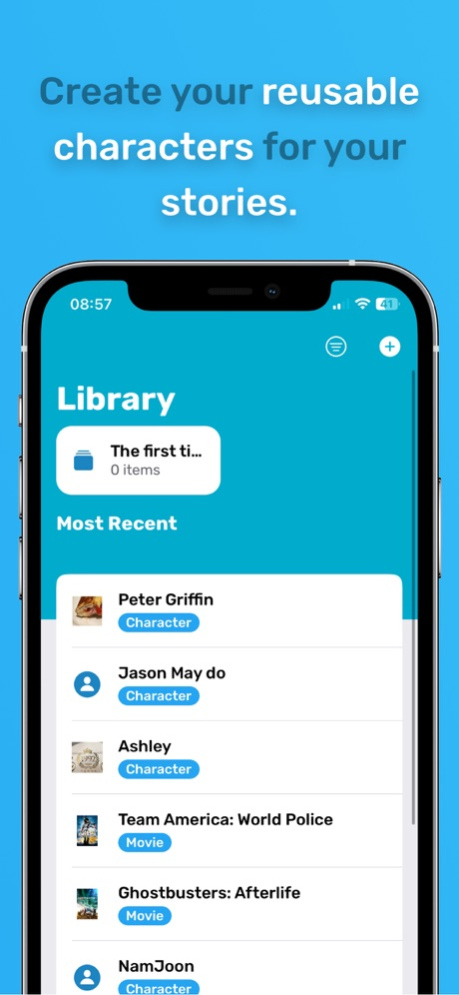Social Dummy Notes 1.2.0
Continue to app
Free Version
Publisher Description
A note-writing tool for bringing excitement to all your note-taking ideas. The app offers you a unique way of stylising your notes in different formats with many customisation options available to you.
Select from a list of styles that have unique designs to make your notes come alive. There are loads more styles planned, stay tuned for future updates soon or request some.
= ORGANISE YOUR CONTENT =
Create folders for your notes and organise all your content along with filters to your liking.
Terms & Conditions: https://terms.socialdummy.app.
Privacy Policy: https://privacy.socialdummy.app.
Feb 20, 2023
Version 1.2.0
- Moved Note Creation to the first tab for quick and easy creation of notes.
- A bunch of UI fixes and improvements.
- Removed extra large advert. Only small shall load.
- Fixed an issue when migrating data, only migrated data is deleted from the legacy app rather than all unchecked data. Only with Pro can you select all data all at once.
About Social Dummy Notes
Social Dummy Notes is a free app for iOS published in the Recreation list of apps, part of Home & Hobby.
The company that develops Social Dummy Notes is Ashley Richards. The latest version released by its developer is 1.2.0.
To install Social Dummy Notes on your iOS device, just click the green Continue To App button above to start the installation process. The app is listed on our website since 2023-02-20 and was downloaded 0 times. We have already checked if the download link is safe, however for your own protection we recommend that you scan the downloaded app with your antivirus. Your antivirus may detect the Social Dummy Notes as malware if the download link is broken.
How to install Social Dummy Notes on your iOS device:
- Click on the Continue To App button on our website. This will redirect you to the App Store.
- Once the Social Dummy Notes is shown in the iTunes listing of your iOS device, you can start its download and installation. Tap on the GET button to the right of the app to start downloading it.
- If you are not logged-in the iOS appstore app, you'll be prompted for your your Apple ID and/or password.
- After Social Dummy Notes is downloaded, you'll see an INSTALL button to the right. Tap on it to start the actual installation of the iOS app.
- Once installation is finished you can tap on the OPEN button to start it. Its icon will also be added to your device home screen.